Sam Neo 2 和 Sam Neo 2 Pro 初學者指南

準備好以比真實口交更好的感覺來探索您的極限。 SVAKOM 的 Sam Neo 2 系列自慰器為有陰莖的身體提供無與倫比的吸力和振動刺激,Pro 版本還增加了加熱內套的加熱功能。現在就根據我們的 Sam Neo 2 和 Pro 初學者指南中的建議開始您的課程。
誰在使用SVAKOM的 Sam Neo 2 系列,為什麼?
Sam Neo 2和Sam Neo 2 Pro非常適合有陰莖的身體在自慰時使用,尤其是在想要口交時。
自慰是一種健康有效的方式來探索您的性需求和慾望、好惡,並增強您的親密愉悅和健康。 Sam Neo 2 系列自慰器讓您輕鬆方便地做到這一點。
在獨奏期間使用自慰器,或利用應用程式控制並與遠距離夥伴一起玩,同步到互動式成人影片內容或透過網路攝影機透過現場表演賺錢。
如何使用 SVAKOM的 山姆 Neo 2 系列
現在到了有趣的部分:讓您的 Sam Neo 2 或 Sam Neo 2 Pro 做好行動準備。打開 Sam Neo 2 或 Pro 自慰器的包裝並仔細閱讀使用手冊。
我們將介紹本初學者指南中的要點,但請確保您閱讀包裝中包含的文檔,確保您遵守所提供的資訊。
收費
首次使用前,請透過充電盒上的 USB-C 連接埠為 Sam Neo 2 充電。只需將 USB-C 端插入您的性玩具,並將 USB-A 端(較寬)插入電源即可。
如果您購買了 Sam Neo 2 Pro,您還需要透過蓋子上的 USB-C 連接埠為加熱棒充電。自慰器和加熱棒充電需要單獨充電。
開啟/關閉
要開啟或關閉 Sam Neo 2 或 Pro,長按 "S" 按鈕 2 秒鐘。當開啟自慰器時,它將進入待機模式並搜索與智能設備上的 SVAKOM 應用程式連接。要手動控制產品,單擊 "S" 按鈕,它將進入默認模式。
加熱
如果您有 Sam Neo 2 Pro,要開啟或關閉加熱棒,請長按「🌡️」按鈕 2 秒。加熱棒固定在盒蓋內,可將袖子加熱至 38°C,以提高舒適度和喚醒度。為了獲得最佳效果,請將桿插入套筒並將蓋子固定在外殼上。 2分15秒後加熱棒自動關閉。
重要安全說明:Sam Neo 2 Pro 的加熱棒可能達到比內套管更高的溫度。小心處理。在接觸套管內部之前,請務必先取下加熱棒。
指示燈
Sam Neo 2 和 Pro 具有指示燈,可告訴您電池電量和產品狀態。以下是有關指示燈含義的快速指南。請注意,加熱參考僅與 Sam Neo 2 Pro 相關。
|
電池燈 |
電池電量(僅限自慰器) |
|
1 巴 |
0-25% |
|
2 條 |
25-50% |
|
3 條 |
50-75% |
|
4 條 |
75-100% |
|
狀態燈 |
“S”自慰器/“🌡️”加熱 |
|
持久的“S”/“🌡️” |
設備處於活動狀態 |
|
閃爍的“S” |
待機模式(見下面的註釋) |
|
綠色“S” |
擴展O模式 |
|
閃爍的“🌡️” |
收費 |
|
閃爍 3 次“🌡️” |
電池電量低 |
旅行鎖
旅行鎖可防止 Sam Neo 2 和 Pro 在不使用時(例如裝在行李中)意外打開。
若要啟動旅行鎖,請在自慰器關閉時長按「S」8 秒,直到指示燈停止閃爍。自慰器將保持關閉。請注意,旅行鎖不適用於 Sam Neo 2 Pro 的加熱棒。
轉動停用旅行鎖,長按「S」8 秒至指示燈停止閃爍。或者,您也可以為自慰器充電。在這兩種情況下,自慰器都會保持關閉。
吸力和振動模式
Sam Neo 2 和 Pro 的預設模式是吸力和振動相結合。若要在 5 種組合模式之間切換,請按一下「S」。若要關閉組合模式,請按下「S」2秒,自慰器也會關閉。
若要開啟或關閉吸力,請按住「O」按鈕 2 秒鐘。若要在 5 種吸力模式之間切換,請按一下「O」。
若要開啟或關閉震動,請按住“III”按鈕 2 秒鐘。 點選“III”可在 5 種震動模式之間切換。
“擴展 O”模式
Extended O 是 SVAKOM 的獨家技術,旨在促進更持久的高潮。它透過將吸力和振動降低到最低強度來實現這一點。
若要開啟擴充 O,請雙擊“S”。若要關閉擴充功能 O,請雙擊“S”或按一下任一按鈕。
應用程式控制和互動功能
使用SVAKOM 應用程式來訪問您的自慰器的額外設置,進行文字聊天、視頻通話或與遠距離伴侶共享控制。
從 Apple Store 或 Google Play 下載 SVAKOM 應用程式。確保您的兼容智能設備已啟用藍牙,然後打開您的自慰器。打開 SVAKOM 應用程式,您的性玩具將自動連接。
若要與互動式成人影片內容同步,並存取更多選項來控制自慰器、自訂其設定並與客人聯繫,請從 Apple Store 或 Google Play 下載 FeelConnect 3.0 應用程式。
對於網絡攝影互動,請將您的SVAKOM產品添加到您的FeelPerformer帳戶,網址為feel performer.com。這將允許您的產品在攝影時移動,這樣您就可以在使用兼容的網絡攝影平台時從觀眾那裡獲得小費。
如果您在將您的 SVAKOM 產品連接到應用程式或在線攝像頭平台時遇到問題,或者希望獲得更詳細的說明,請參考我們的 連接指南。
清潔和儲存
每次使用前後,請清潔 Sam Neo 2 或 Sam Neo 2 Pro。從盒子中取出套筒,然後用玩具清潔劑或溫和的無味肥皂和溫度低於 45°C/113°F 的新鮮溫水清洗套筒。然後,用新鮮的溫水沖洗套筒。最後,讓它風乾。
要清潔外殼,請將玩具清潔劑噴在乾淨的無絨毛巾或軟布上,然後擦拭表面,避開充電點和設備內部。清除所有殘留物並使其風乾。重新組裝前確保套筒和外殼完全乾燥。
為防止產品損壞,請確保充電點、電池盒或外殼內部沒有水接觸,並且請勿將外殼浸入水中,因為外殼不防水。
將自慰器存放在乾淨、陰涼、乾燥的地方。請注意,潮濕會損壞電池和電機,產品應遠離陽光直射和長時間暴露在高溫下。
性學家提示:您可以在我們的便利指南中了解更多關於性玩具防水等級的資訊。了解有關識別、使用和清潔性玩具的所有信息,無論它們是不防水、防潑水、防水還是防水。
相容潤滑劑
使用與 Sam Neo 2 系列相容的潤滑劑將透過減少摩擦和增加滑動來增強您的感覺。這款自慰器使用的唯一安全潤滑劑是水性潤滑劑。
請勿將 Sam Neo 2 或 Sam Neo 2 Pro 與矽基潤滑劑、油或乳液一起使用,因為這可能會損壞材料。請勿使用按摩油或護手霜作為潤滑劑,因為這可能會導致刺激和/或感染。
準備玩耍時,將一些水性潤滑劑插入 Sam Neo 2 或 Sam Neo 2 Pro 套或陰莖上。將您的軸滑入套筒,打開您的性玩具並探索設定。
如果您有Sam Neo 2 Pro,您可能會想提前啟動加熱功能,以便在您進入時保持溫暖。
會議結束後
無論您是喜歡 Sam Neo 2 還是 Pro 版本,無論是與遠距離伴侶、您最喜歡的成人視訊內容還是您的網路攝影機觀眾,請確保您正確清潔您的自慰器,在需要時充電並妥善存放。當 Sam 或 Sam Neo 2 Pro 休息時,讓您的積極體驗一直伴隨您直到下次。